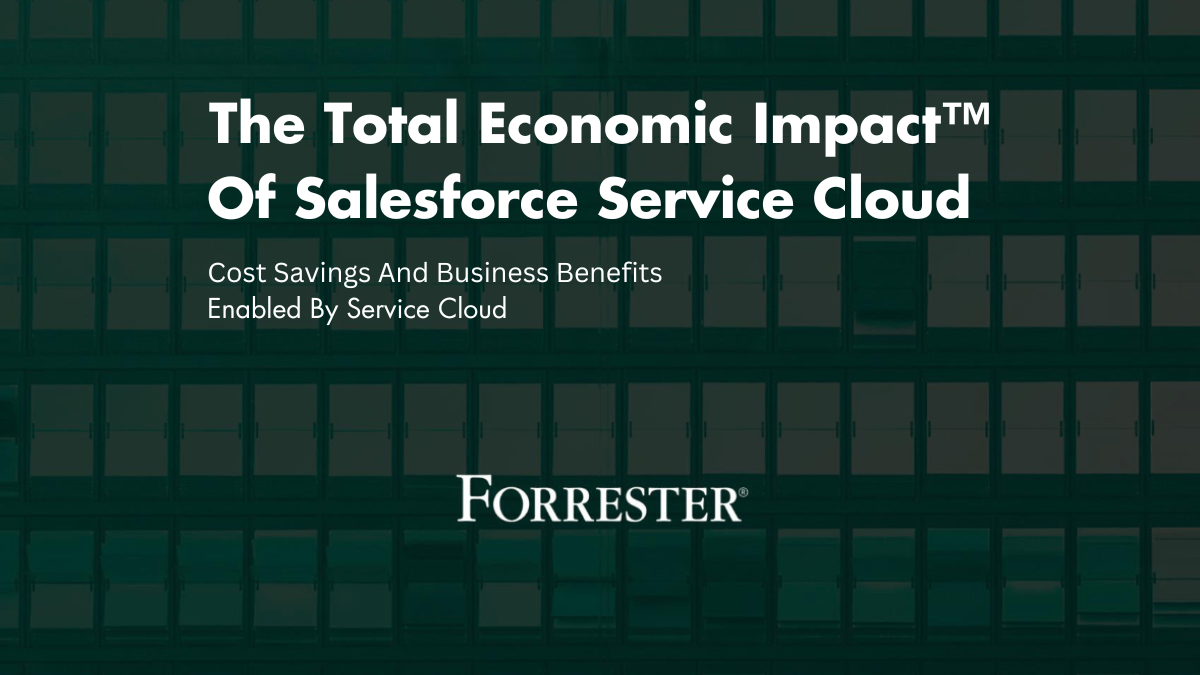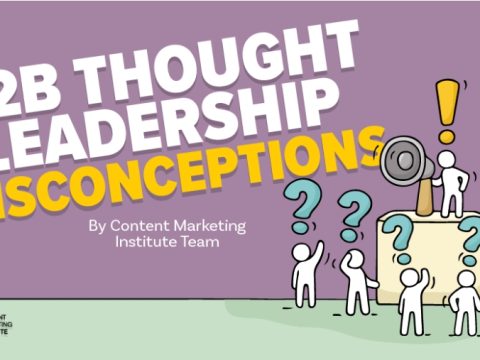Revolutionize Your Product Development Process with Sub-D Modeling
Today’s product designs demand more complexity: organic shapes, intricate geometries, and non-prismatic forms. The challenge? Traditional design tools can’t keep up with the speed and flexibility needed for modern, aesthetic, and ergonomic products. SOLIDWORKS 3D Sculptor and 3D Creator are here to change the game, helping industrial designers, digital sculptors, and mechanical engineers work faster, more efficiently, and more creatively.
Key Features:
- Sub-D Modeling with 3D Sculptor: Quickly create complex, organic shapes by starting with basic geometry that can be sculpted like clay, and refined as needed. Achieve high-quality aesthetics and ergonomics with a simple, intuitive toolset.
- Enhanced Flexibility with 3D Creator: Integrate traditional parametric modeling into your workflow for the precision you need, while maintaining the freedom to modify complex geometry effortlessly.
- Full Integration with SOLIDWORKS & 3DEXPERIENCE Apps: Seamlessly connect 3D Sculptor and 3D Creator with your existing SOLIDWORKS desktop tools and the 3DEXPERIENCE platform for a fully integrated design process.
- Faster Iteration, Better Collaboration: Eliminate time-consuming remodeling tasks, minimize back-and-forth with stakeholders, and move from concept to final design more quickly with cloud-based collaboration.
Challenges in Modern Product Design
Today’s products are pushing the limits of engineering, from creating ergonomic forms that fit the human hand to integrating complex topologies from optimization software. Unfortunately, traditional tools like parametric modeling and aesthetic surfacing apps are time-consuming, prone to errors, and make collaboration cumbersome.
The Struggles with Traditional Design Workflows:
- Slow Concept Design: Creating intricate organic shapes and complex geometry is slow and tedious with traditional tools.
- Iteration Bottlenecks: Modifying and refining designs often requires repetitive tasks like exporting and importing geometry, which can lead to errors and wasted time.
- Collaboration Breakdown: Feedback loops with executives, customers, and cross-functional teams are hindered by outdated communication methods like email, file attachments, and incompatible tools.
How 3D Sculptor and 3D Creator Solve These Problems
1. Fast & Easy Concept Building with Sub-D Modeling
3D Sculptor offers a smooth, intuitive approach to designing organic and complex geometry. With sub-D modeling, you can start with a simple base shape and refine it into an intricate design with ease. It’s like sculpting clay — but with precision and speed.
- Faster Iteration: Quickly prototype and explore different shapes without being bogged down by complex parametric constraints.
- Seamless Design Refinement: Easily tweak and modify shapes with increased fidelity as your design evolves.
- Integration with Traditional Tools: When precision is needed, transition between sub-D and parametric modeling using 3D Creator, integrating both methodologies into one flexible workflow.
2. Streamlined Collaboration Across Teams
Collecting feedback and getting sign-offs from cross-functional teams has never been easier. With 3D Sculptor and 3D Creator’s browser-based tools, you can share interactive 3D models with stakeholders directly within the platform.
- Real-Time Feedback: Share designs instantly with executives, designers, engineers, and customers for quick, actionable feedback.
- Markups & Comments: Stakeholders can add comments directly to specific parts of the design, avoiding confusion and ensuring everyone is on the same page.
- No More File Attachments or Email Chaos: Avoid the pitfalls of emailing files and waiting for revisions. Feedback is kept up to date in the cloud for instant collaboration.
3. Smoothing Out Topology-Optimized Geometry
Dealing with complex geometry and topology optimization can lead to uneven surfaces and inefficient geometry. 3D Sculptor allows you to quickly smooth out these imperfections, resulting in high-quality designs that are ready for production.
- Optimize for Manufacturing: Ensure your designs are both aesthetically appealing and manufacturable, with features that meet engineering and functional requirements.
- Efficient Topology Refinement: Easily modify and refine geometry based on real-world constraints like material properties and manufacturing processes.
4. Taking Complex Geometry to Production
Once your concept design is validated, it’s time to bring it to production. 3D Sculptor and 3D Creator provide a smooth transition from concept to final product by ensuring your complex geometry is manufacturable and production-ready.
- From Concept to CAD: Seamlessly export your designs from 3D Sculptor and 3D Creator into SOLIDWORKS for detailed engineering work and final production drawings.
- Manufacturing-Ready Models: Use SOLIDWORKS’ extensive toolset to ensure your models meet manufacturing tolerances and are optimized for production.
This article is posted at 3ds.com

Please fill out the form to access the content